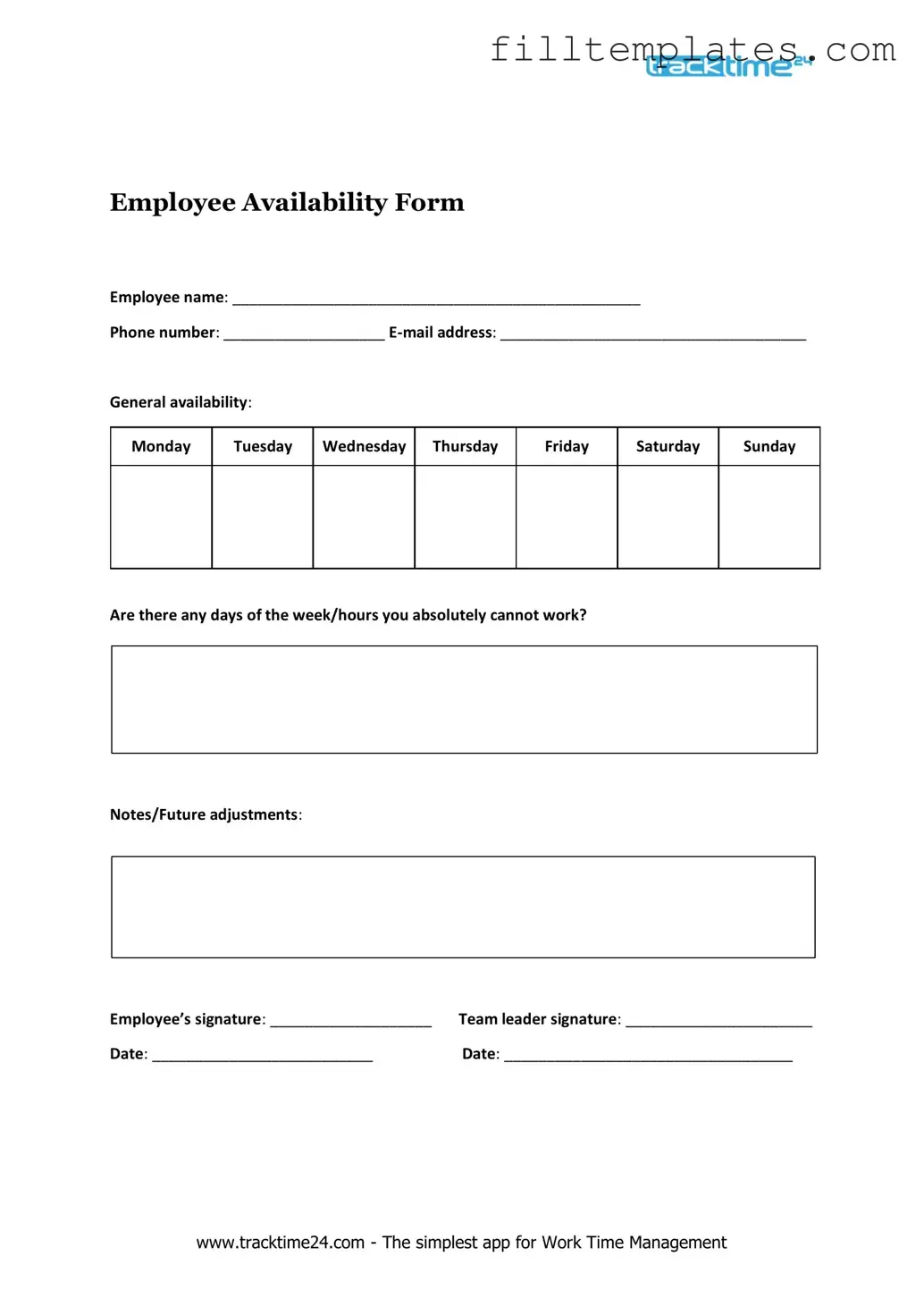Download Employee Availability Template
The Employee Availability form serves as a crucial tool for both employers and employees in managing work schedules effectively. This form allows employees to communicate their preferred working hours, availability for shifts, and any specific constraints they may have. By filling out this form, employees can indicate days they are available to work, times they are free, and any recurring commitments that might affect their schedules. Employers benefit from this information by being able to create schedules that accommodate their staff’s needs while ensuring adequate coverage for the business. Additionally, the form may include sections for employees to express preferences for certain shifts or roles, fostering a more engaged and satisfied workforce. Overall, the Employee Availability form streamlines the scheduling process, promotes transparency, and supports better work-life balance for employees.
Key takeaways
Filling out the Employee Availability form is an important step in ensuring smooth scheduling and work-life balance. Here are some key takeaways to keep in mind:
- Be honest about your availability. Accurate information helps managers create fair schedules.
- Fill out the form completely. Missing information can lead to scheduling conflicts.
- Update the form regularly. Life changes, and your availability may change too.
- Consider your peak productivity hours. Let your employer know when you work best.
- Communicate any limitations. If you have specific days or times you cannot work, make that clear.
- Submit the form on time. Timely submissions help with planning and organization.
- Review your schedule after submission. Ensure it reflects the availability you provided.
- Discuss any discrepancies with your supervisor. Clear communication can resolve misunderstandings.
- Be flexible if possible. Sometimes, adjustments may be necessary for the team’s needs.
- Keep a copy of your submitted form. This helps you track what you’ve communicated.
By following these guidelines, you can help create a positive work environment for yourself and your colleagues.
Guide to Writing Employee Availability
Once you have the Employee Availability form in hand, it’s time to fill it out carefully. Completing this form accurately will help ensure that your schedule aligns with your personal commitments and work requirements. Follow the steps below to provide your availability clearly and effectively.
- Start by entering your full name at the top of the form.
- Next, provide your employee ID or any identification number required.
- Indicate your preferred working hours for each day of the week. Be sure to specify the start and end times.
- If there are specific days when you are unavailable to work, mark those clearly.
- Include any notes about your availability, such as preferences for morning or evening shifts.
- Review your completed form for accuracy and completeness.
- Finally, sign and date the form to confirm that the information provided is correct.
Browse Other PDFs
Free Puppy Vaccine Record - Review your dog's vaccination records and complete the form accordingly.
For those looking to secure their rental agreements, a reliable resource is the available standard Residential Lease Agreement template, which outlines all necessary conditions and expectations between landlords and tenants in New York.
Broward Animal Care and Adoption - Veterinarians must sign the form to validate the vaccination record.
Charts in Ms Word - Column 3: Efficiency Programs
Form Preview Example
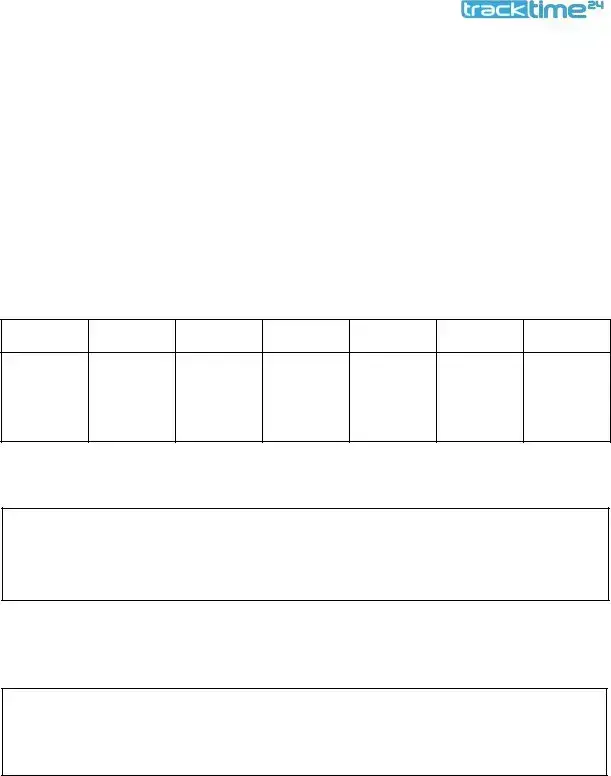
Employee Availability Form
Employee name: ________________________________________________
Phone number: ___________________
General availability:
Monday
Tuesday
Wednesday
Thursday
Friday
Saturday
Sunday
Are there any days of the week/hours you absolutely cannot work?
Notes/Future adjustments:
Employee’s signature: ___________________ Team leader signature: ______________________
Date: __________________________Date: __________________________________
www.tracktime24.com - The simplest app for Work Time Management
Documents used along the form
The Employee Availability form is a critical document that helps employers understand when their employees are available to work. Alongside this form, several other documents are commonly used to streamline scheduling and manage workforce needs effectively. Below is a list of related forms and documents.
- Time-Off Request Form: This form allows employees to formally request time off for various reasons, such as vacations or personal matters. It typically requires details about the requested dates and the reason for the absence.
- Real Estate Purchase Agreement: This essential document outlines the terms and conditions for purchasing real estate in Texas, ensuring all details are clear and legally binding. For more information, visit smarttemplates.net.
- Employee Schedule: This document outlines the work hours and shifts assigned to each employee. It serves as a reference for both management and staff to ensure everyone is aware of their scheduled times.
- Shift Swap Agreement: This form is used when employees wish to exchange shifts with one another. It usually includes signatures from both employees and approval from a supervisor to ensure proper record-keeping.
- Availability Change Form: Employees use this document to communicate any changes to their availability. It helps employers keep track of any modifications that may affect scheduling.
- Employee Handbook: This comprehensive document outlines company policies, procedures, and expectations. It often includes information on scheduling, attendance, and how to handle time-off requests.
- Performance Review Form: This form is used during employee evaluations to assess performance and discuss future goals. It can influence scheduling decisions based on an employee's performance and availability.
These documents work together to ensure effective communication and management of employee schedules. Keeping them organized and accessible is essential for maintaining a smooth workflow within the organization.