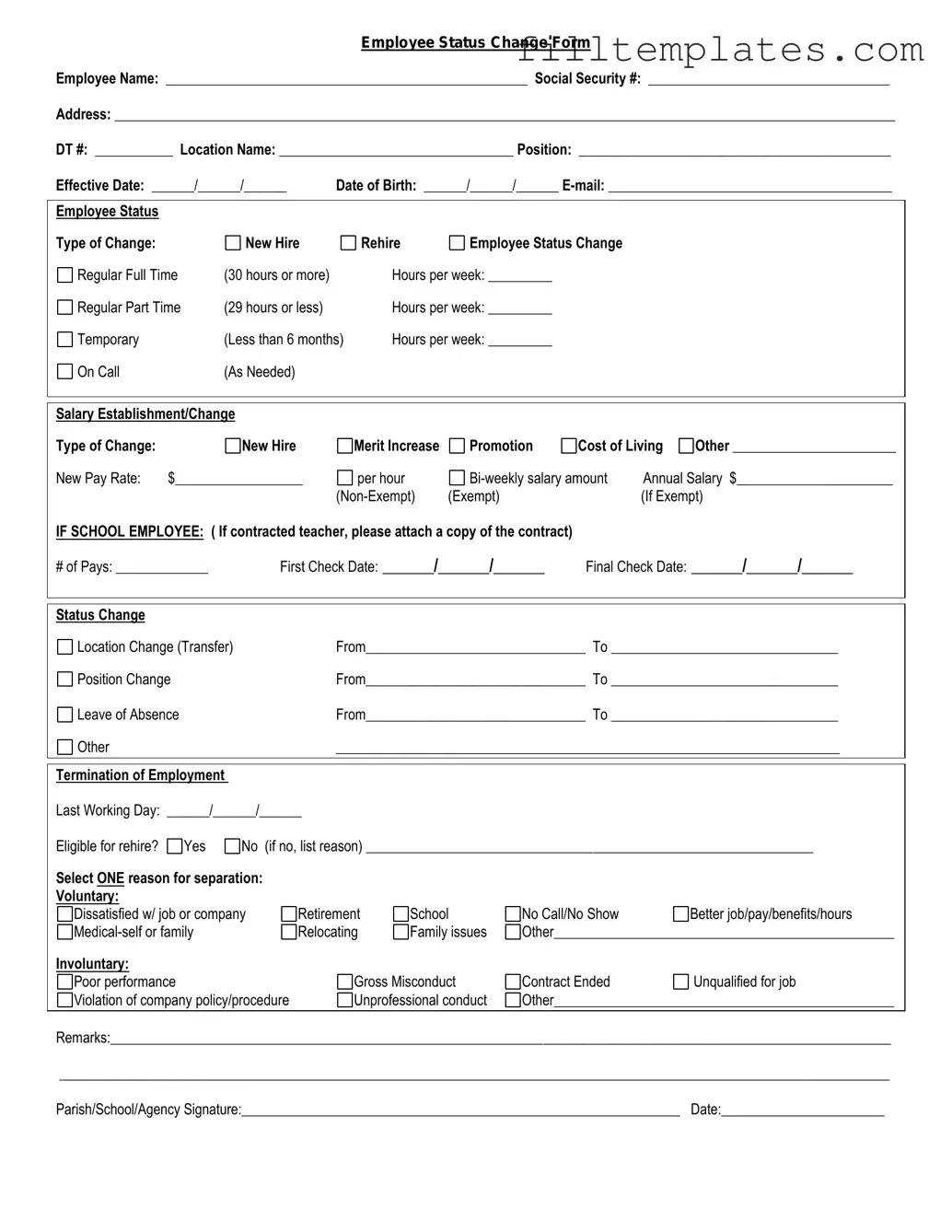Download Employee Status Change Template
When an employee's status changes within a company, it is crucial to document that change accurately. The Employee Status Change form plays a vital role in this process. It captures important information such as the employee's name, position, and the nature of the change—whether it’s a promotion, demotion, transfer, or termination. This form ensures that all parties involved are informed and that the necessary adjustments to payroll, benefits, and other administrative functions are made promptly. By maintaining clear records, organizations can uphold compliance with labor laws and internal policies. Completing this form not only helps in managing personnel changes effectively but also supports a smooth transition for the employee, fostering a sense of professionalism and care within the workplace.
Key takeaways
Filling out and using the Employee Status Change form is essential for maintaining accurate employee records. Here are some key takeaways to keep in mind:
- Ensure all information is accurate and up-to-date.
- Complete the form promptly to avoid delays in processing changes.
- Include the employee's current and new status clearly.
- Sign and date the form to validate the changes.
- Submit the form to the appropriate department, typically Human Resources.
- Keep a copy of the completed form for your records.
- Check if any additional documentation is required for specific changes.
- Be aware of deadlines for submitting the form, especially for benefits changes.
- Consult with HR if you have questions about the process.
Guide to Writing Employee Status Change
Completing the Employee Status Change form is an important step in ensuring that all personnel records are up-to-date. Once you fill out the form accurately, it will be submitted to the appropriate department for processing. Follow these steps carefully to ensure you provide all necessary information.
- Begin by entering your employee ID in the designated field at the top of the form.
- Fill in your full name as it appears in company records.
- Indicate your current job title and department.
- In the next section, select the type of status change from the provided options, such as promotion, transfer, or termination.
- Provide the effective date of the status change. This is the date when the change will take effect.
- If applicable, include any comments or additional information that may be relevant to the status change.
- Finally, sign and date the form to certify that all information is accurate and complete.
After completing the form, review it for any errors or omissions. Once confirmed, submit it to your supervisor or the HR department as instructed. They will handle the next steps in processing your request.
Browse Other PDFs
Irs 433-f Allowable Expenses - The IRS 433-F is commonly used in tax resolution processes.
When engaging in a vehicle transaction in Florida, it is crucial to utilize the Florida Motor Vehicle Bill of Sale form to formalize the agreement and ensure clarity. This document not only serves as a receipt for the exchange but also protects both parties by providing a legal record of the sale. For more detailed information on how to complete this form, you can visit https://toptemplates.info/bill-of-sale/motor-vehicle-bill-of-sale/florida-motor-vehicle-bill-of-sale.
Hurt Feelings Report - Providing a structured way to report emotional hurt.
Form Preview Example
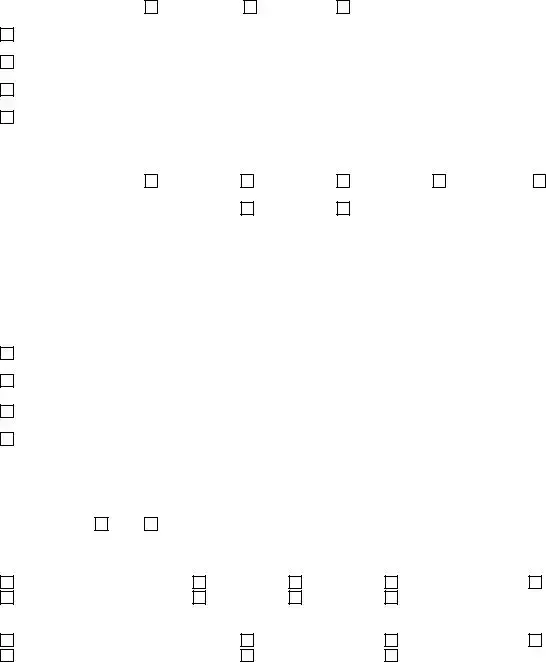
Employee Status Change Form
Employee Name: ___________________________________________________ Social Security #: __________________________________
Address: ______________________________________________________________________________________________________________
DT #: ___________ Location Name: _________________________________ Position: ____________________________________________
Effective Date: ______/______/______ |
Date of Birth: ______/______/______ |
|||
|
|
|
|
|
Employee Status |
|
|
|
|
Type of Change: |
New Hire |
|
Rehire |
Employee Status Change |
Regular Full Time |
(30 hours or more) |
|
Hours per week: _________ |
|
Regular Part Time |
(29 hours or less) |
|
Hours per week: _________ |
|
Temporary |
(Less than 6 months) |
Hours per week: _________ |
||
On Call |
(As Needed) |
|
|
|
|
|
|
|
|
Salary Establishment/Change |
|
|
|
|
|
|
|
|
|
|
Type of Change: |
|
New Hire |
|
Merit Increase |
Promotion |
Cost of Living |
Other _______________________ |
|||
New Pay Rate: |
$__________________ |
per hour |
|
Annual Salary $______________________ |
||||||
|
|
|
|
(Exempt) |
|
|
(If Exempt) |
|||
IF SCHOOL EMPLOYEE: ( If contracted teacher, please attach a copy of the contract) |
|
|
|
|||||||
# of Pays: _____________ |
First Check Date: ______/______/______ |
Final Check Date: ______/______/______ |
||||||||
|
|
|
|
|
|
|
|
|
|
|
|
|
|
|
|
|
|
|
|
|
|
Status Change |
|
|
|
|
|
|
|
|
|
|
Location Change (Transfer) |
|
|
From_______________________________ To ________________________________ |
|||||||
Position Change |
|
|
From_______________________________ To ________________________________ |
|||||||
Leave of Absence |
|
|
From_______________________________ To ________________________________ |
|||||||
Other |
|
|
|
_______________________________________________________________________ |
||||||
|
|
|
|
|
|
|
|
|
|
|
Termination of Employment |
|
|
|
|
|
|
|
|
|
|
Last Working Day: ______/______/______ |
|
|
|
|
|
|
|
|||
Eligible for rehire? |
Yes |
No (if no, list reason) _______________________________________________________________ |
||||||||
Select ONE reason for separation: |
|
|
|
|
|
|
|
|
||
Voluntary: |
|
|
|
|
|
|
|
|
|
|
Dissatisfied w/ job or company |
Retirement |
School |
No Call/No Show |
|
Better job/pay/benefits/hours |
|||||
|
Relocating |
Family issues |
Other________________________________________________ |
|||||||
Involuntary: |
|
|
|
|
|
|
|
|
|
|
Poor performance |
|
|
Gross Misconduct |
Contract Ended |
|
Unqualified for job |
||||
Violation of company policy/procedure |
|
Unprofessional conduct |
Other________________________________________________ |
|||||||
|
|
|
|
|
|
|
|
|
|
|
Remarks:______________________________________________________________________________________________________________
_____________________________________________________________________________________________________________________
Parish/School/Agency Signature:______________________________________________________________ Date:_______________________
Documents used along the form
The Employee Status Change form is an essential document used in human resources to record changes in an employee's status, such as promotions, transfers, or terminations. Along with this form, several other documents are commonly utilized to ensure a smooth transition and maintain accurate records. Below is a list of these accompanying forms and documents.
- Employee Onboarding Form: This document gathers necessary information from new hires, including personal details, tax information, and emergency contacts. It is crucial for setting up payroll and benefits.
- Performance Evaluation Form: This form is used to assess an employee's job performance over a specific period. It helps in making informed decisions regarding promotions or raises.
- Emotional Support Animal Letter: This formal document, issued by a licensed mental health professional, certifies an individual's need for an emotional support animal as part of their mental health treatment. For more details, visit OnlineLawDocs.com.
- Termination Notice: When an employee leaves the organization, this document outlines the reasons for termination and the final steps to be taken, including the return of company property.
- Change of Status Notification: This document informs relevant departments and personnel about an employee's status change. It ensures that payroll, benefits, and other administrative functions are updated accordingly.
- Leave of Absence Request Form: Employees may need to take time off for various reasons. This form is used to formally request leave and document the reasons and duration of the absence.
Understanding these documents and their purposes can help streamline HR processes and ensure that all changes in employee status are handled efficiently and accurately. Proper documentation not only protects the organization but also supports employees during their transitions.