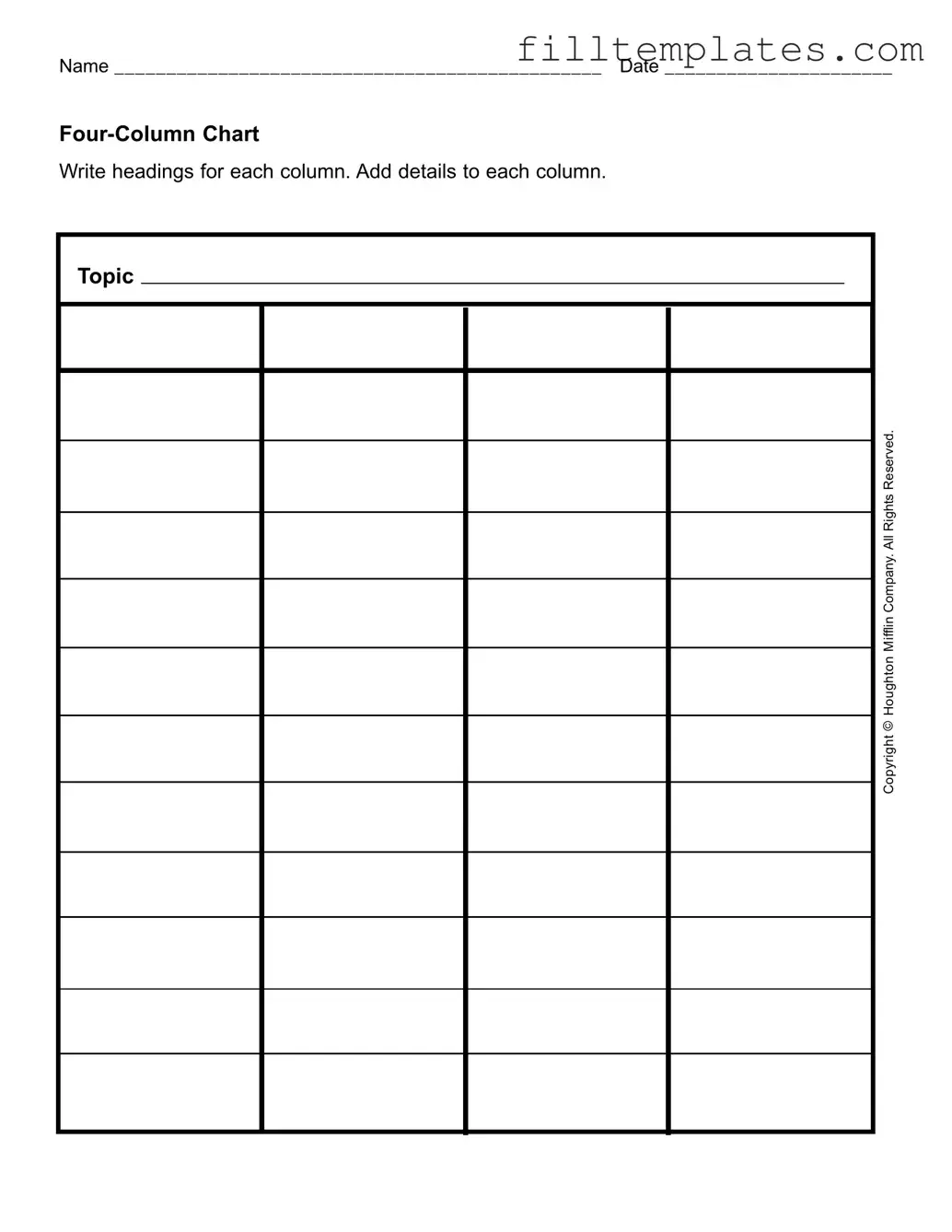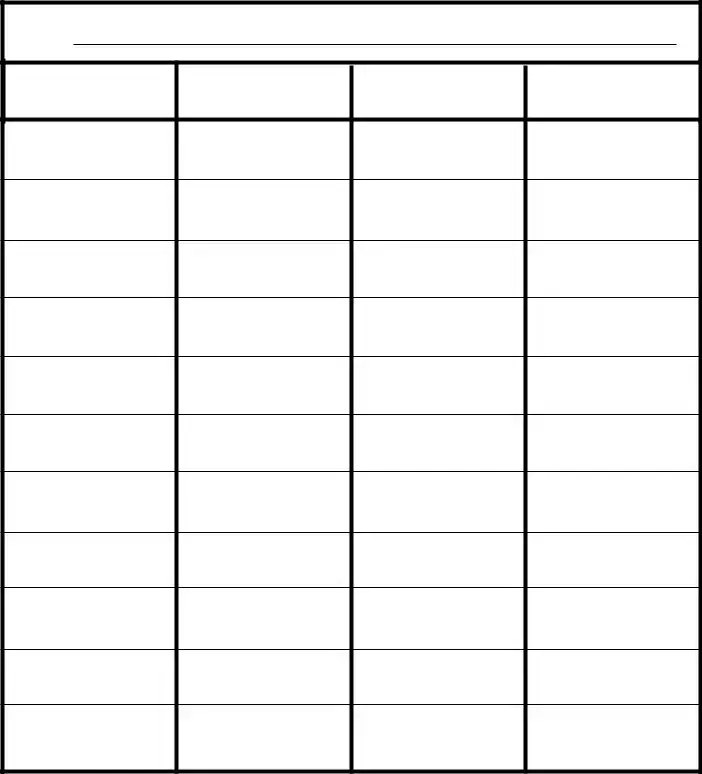The Four Column Chart form serves as a practical tool for organizing information in a clear and structured manner. This form typically consists of four distinct columns, each designated for specific headings that guide the user in categorizing their thoughts or data. Users begin by filling in their name and the date at the top, ensuring that the information is properly attributed. The flexibility of this chart allows individuals to customize the headings according to the topic at hand, making it applicable for various uses, from academic projects to business planning. For instance, when discussing a topic like the Mifflin Company, one could use the columns to outline key aspects such as strengths, weaknesses, opportunities, and threats. By breaking down information into these manageable sections, the Four Column Chart enhances clarity and promotes better understanding, making it an invaluable resource for anyone looking to analyze or present data effectively.